Markdown and GitHub
Introduction to Markdown: How to edit files and add new materials
You can use the editor on GitHub to maintain and preview the content for your website in Markdown files.
Whenever you commit to this repository, GitHub Pages will run Jekyll to rebuild the pages in your site, from the content in your Markdown files.
Markdown - Basics
Markdown is a lightweight and easy-to-use syntax for styling your writing. It includes conventions for
Syntax highlighted code block
# Header 1
## Header 2
### Header 3
- Bulleted
- List
1. Numbered
2. List
**Bold** and _Italic_ and `Code` text
[Link](url) and 
For more details see GitHub Flavored Markdown.
Here are some examples of what a post with images might look like. If you want to display two or three images next to each other responsively use figure with the appropriate class. Each instance of figure is auto-numbered and displayed in the caption.
Markdown - Jekyll Themes
Your Pages site will use the layout and styles from the Jekyll theme you have selected in your repository settings. The name of this theme is saved in the Jekyll _config.yml configuration file.
Markdown - Figures (for images or video)
One Up
Here is an example of a figure with a caption and links to the sources. Where possible, please use permalinks, or link directly to the source, as opposed to linking to Google searches.
<figure>
<a href="/assets/images/w1pc_microscope.png"><img src="/assets/images/w1pc_microscope.png"></a>
<figcaption><b>Figure 1</b>.
<b>Left</b>. Van Leeuwenhoek's simple yet powerful microscope 1670s (arrow points at the lens,
<a href="http://www.physics.umd.edu/courses/Phys106/rolston/Lectures/Lec28.pdf">History of the microscope</a>).
<b>Right</b>. An artist etching of a person’s reaction to a magnified drop of Thames water (monster soup), revealing the impurity of London drinking water 1828. <a href="https://wellcomecollection.org/works/qqcx38hr">Source</a>
source.
</figcaption>
</figure>
And you’ll get something that looks like this:
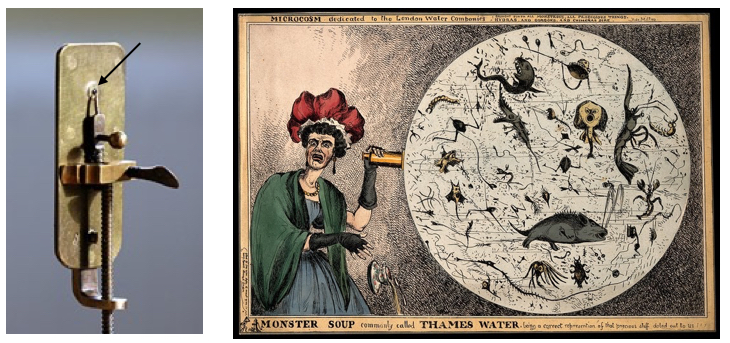
Two Up
Apply the half class like so to display two images side by side that share the same caption.
<figure class="half">
<a href="/assets/images/image-filename-1-large.jpg"><img src="/assets/images/image-filename-1.jpg"></a>
<a href="/assets/images/image-filename-2-large.jpg"><img src="/assets/images/image-filename-2.jpg"></a>
<figcaption>Caption describing these two images.</figcaption>
</figure>
And you’ll get something that looks like this:


Support or Contact
Having trouble with Pages? Check out our documentation or contact support and we’ll help you sort it out.